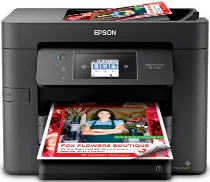
Epson WorkForce Pro WF-3730 printersoftware en stuurprogramma's voor Windows en Macintosh OS.
Microsoft Windows ondersteund besturingssysteem
Windows 10 (32/64-bits)
Windows 8.1 (32/64-bits)
Windows 8 (32/64-bits)
Windows 7 SP1 (32/64-bits)
Windows Vista SP2 (32/64-bits)
ondersteunde besturingssystemen: Windows 10 32-bit & 64-bit, Windows 8.1 32-bit & 64-bit, Windows 8 32-bit & 64-bit, Windows 7 32-bit & 64-bit, Windows Vista 32-bit & 64-bit
Dit combipakket bevat:
- Printerstuurprogramma
- Scannerstuurprogramma en Epson Scan
- Epson FAX-hulpprogramma
- Epson ReadyInk-agent
- Epson Scan OCR-component
- EPSON-software-updater
Door Apple ondersteund besturingssysteem
Mac OS X 10.15 Catalina
Mac-besturingssysteem
Mac OS X 10.13 Hoge Sierra
Mac OSX 10.12 Sierra
Mac OS X 10.11 El Capitán
Mac OS X 10.10 Yosemite
Mac OS X 10.9 Mavericks
Mac OS X 10.8 Mountain Lion
Mac OS X Lion 10.7
Mac OS X 10.6 Snow Leopard
ondersteunde besturingssystemen: Mac OS X Snow Leopard 10.6, OS X Lion 10.7, OS X Mountain Lion 10.8, OS X Mavericks 10.9, OS X Yosemite 10.10, OS X El Capitan 10.11, MacOS Sierra 10.12, MacOS High Sierra 10.13, MacOS Mojave 10.14
Dit combopakket-installatieprogramma bevat:
- Printerstuurprogramma
- Scannerstuurprogramma en Epson Scan 2 Utility
- Epson Scan 2 OCR-component
- Epson Event Manager
- Epson FAX-hulpprogramma
- Epson ReadyInk-agent
- EPSON-software-updater
ondersteunde besturingssystemen: MacOS Catalina 10.15
Dit combopakket-installatieprogramma bevat:
- Printerstuurprogramma
- Scannerstuurprogramma en Epson Scan 2 Utility
- Epson Scan 2 OCR-component
- Epson Event Manager
- Epson FAX-hulpprogramma
- Epson ReadyInk-agent
- EPSON-software-updater
Epson WorkForce Pro WF-3730-specificaties
Epson WorkForce Pro WF-3730 is a successful model in the present-day market of all-in-one printers due to its superb functionality. It is for home and small office use. It also features impressive speeds and many optimal connection options in terms of their variety and relevance for modern users. This device prints excellently, providing sharp images with vivid colors and distinct text. Its print results fit the most incredible array of documents. WF-3730 is a genuinely economical device that delivers efficient performance, benefiting from high-capacity ink cartridges that help reduce the cost per page compared to its competitors. At the same time, one can capitalize on the usability of the dual paper tray and a total variety in terms of the capacity of the paper it can process.
Epson has thoroughly considered all issues related to the connectivity of the WF-3730 model, which includes Wi-Fi and Wi-Fi Direct as well as Ethernet. This implies that the printer can be tailored to virtually any type of workflow and can be connected to desktops, laptops, and even mobile devices without any stress. In addition, the manufacturer has equipped the model with NFC, which ensures one-touch printing directly from the device, enhancing its convenience and suitability to modern standards.
To sum it up, the Epson WorkForce Pro WF-3730 is indeed one of the best models in its price range, given its superb performance, incredible speeds, and various functions that thoroughly consider all the modern printing and working needs. Some models may exceed their results in terms of print quality or be more cost-efficient. Yet, finding a device that can successfully combine all these characteristics and thus offer a suitable device for economical and versatile use that is exceptionally dependable in any situation is challenging.